- 0330 174 1338 / Mon - Fri 9am - 5pm
- Apply for a credit account
- Delivery Info
- Contact Us
- Login
- Sign Up
6 things to consider when buying a laptop in 2023

1. What is your laptop for?
This is the most important consideration. Are you looking for a budget laptop for web surfing and streaming movies at home or do you need a more powerful laptop for business use, graphic design or video editing for example?
Generally speaking, the more performance you need from your laptop, the higher the price bracket will be. Entry level, budget laptops are great for basic usage such as surfing the web, emails, social media or watching TV/films and typically cost around £300.
A business grade laptop will normally have superior specs, pack more power and can cope with heavier workloads. Business laptops typically start at around £400 but can cost significantly more depending on the specs and feature set they come with.
For high end, demanding applications that need a lot of processing power such as 3D modelling, CAD, gaming and advanced photo/video editing consider a high-end laptop with a Core i7 or i9 laptop processor and dedicated graphics card. Expect to pay £800 plus for such a machine but you’ll be investing in a premium laptop with superior build quality and super-fast performance that should stand the test of time.
2. What level of performance do you need?
A laptop's processor and memory (or RAM) determine how fast it performs and how many applications you can run at any time without the laptop slowing down or freezing.
You'll want to pick a laptop with enough power and speed to complete the tasks you need to accomplish. The two main processor brands are Intel and AMD.
Budget or entry level laptops tend to feature Intel Core i3 or AMD Ryzen 3 processors. These are great for general purpose use such as surfing the web, emails, social media or watching TV/films. Core i5 or AMD Ryzen 5 laptop models pack a bit more power and can also run basic software applications such as photo and video editing programs. For high end, demanding applications that need a lot of processing power such as 3D modelling, CAD, gaming and advanced photo/video editing consider a Core i7 or i9 laptop (or AMD Ryzen 7 or 9).
As for the memory (or RAM) in the laptop, most models are now shipping with 8Gb of RAM installed as standard but the more RAM you can get, the better. Consider 16Gb of RAM or more, if you typically run lots of demanding apps or work with very big files. Also look at the laptop's upgrade capabilities so you can potentially add more RAM in the future.
If you’re gaming, doing 3D modelling or need fast video encoding a laptop with a dedicated graphics card will perform better than one with integrated graphics.
3. Which operating system do you prefer?
Another consideration is the laptop's operating system (OS). There are 3 main OS choices;
- Windows from Microsoft
- Mac (iOS) from Apple
- ChromeOS from Google
Windows is the most common OS and has the widest range of compatible software apps and hardware devices. The Mac OS is only available on Apple devices, is very user friendly and is extremely popular for graphic design and video editing users. The Chrome OS is a web based operating system from Google. It's a lightweight OS well suited for basic web browsing, email and video streaming and is typically found on Chromebooks.
4. What about the laptop’s physical characteristics?
Laptops come in all shapes and sizes. As well as the traditional full-size laptop (or notebook), there are small, lightweight ultraportable laptops, Chromebooks which run on ChromeOS rather than Windows and convertible (or 2-in-1) laptops which can quickly and easily switch between a laptop and a tablet.
Screen size, resolution and display features may also be important depending on your usage. Choose from compact 11" laptops to large 17” screen models. If you’re using the laptop for gaming or CGI work, a 4K laptop with a dedicated graphics card will provide the fast response times and high refresh rates you need.
The final physical feature you need to consider when selecting your new laptop is the number and type of ports included for connecting to other devices such as: chargers, external monitors and accessories. Most laptops have
- a charger port
- some type of video port that allows you to connect to an external screen
- USB ports for connecting to other external devices like keyboards and mice
5. What storage capacity do you need?
Files and programmes take up space on your laptop. Most laptops come with at least 256Gb of storage. Chromebooks typically come with 32Gb of storage but Google offers 100Gb of free Google Drive storage (for two years). Unless you're planning to download a lot of files or store big image or video files on your laptop, the default storage capacity should be fine. Alternatively, you could use an external storage solution to boost your capacity, such as a cloud service like “Dropbox”, or a physical external hard drive.
6. Where will you typically use your laptop?
If you typically work on the road or travel between locations, a lightweight model such as an Ultrabook with good battery life and rapid charging capability should be high up on your priority list. Some laptops come with wide-angle screens with anti-glare or matte coatings which are easier to view if you work outdoors or in really bright locations. Laptops with backlit keyboards are useful if you work in dimly lit areas.
A long battery life will also be important, especially if you're away from a plug socket for hours at a time. Look out for models advertising 8 - 10 hours which should give you enough power to get through the day assuming low to moderate usage. Battery life does depend on usage though - if you watch a lot of videos, play games or run processor intensive apps, expect it to drain a lot quicker.
So that’s everything you need to know when you’re looking for your new laptop.
Remember:
- What are you going to use your laptop for?
- How much performance do you need?
- Which operating system suits you best?
- What about the laptop’s physical features?
- How much internal storage do you need?
- Where do you plan to use your laptop?
Hopefully this has given you a good idea of the key things to look for when buying a new laptop. Why not watch one of our other videos that will help you narrow down the selection process further?

 FREE Delivery over £100
FREE Delivery over £100
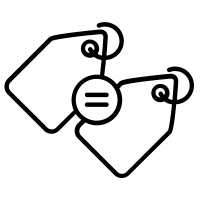 Price Match Promise
Price Match Promise
 30 Day Return Period
30 Day Return Period
 Superior Service
Superior Service
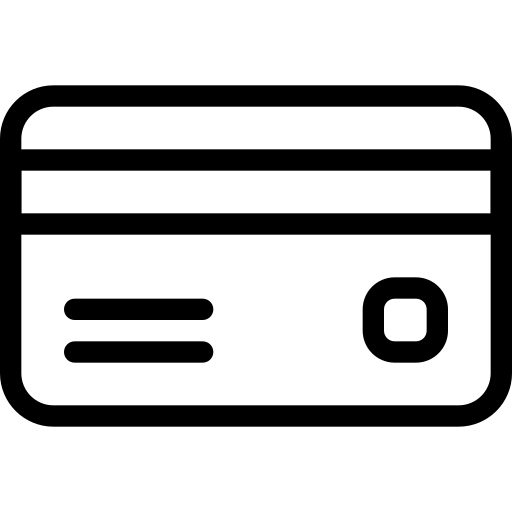 Flexible, Secure Payments
Flexible, Secure Payments












