- 0330 174 1338 / Mon - Fri 9am - 5pm
- Apply for a credit account
- Delivery Info
- Contact Us
- Login
- Sign Up
Dell UltraSharp 4K U2720Q monitor review - a great all-rounder with excellent picture quality

Overview
If you're in the market for a new monitor, you'll want to check out the Dell UltraSharp 4K U2720Q. This mid-tier 27-inch screen offers sharp visuals, strong colour accuracy and fast response times. It's equipped with a good choice of ports for connectivity and features an ergonomic design that allows you to get the most out of your workspace. If you're looking for a good all-round, affordable monitor for business productivity or content creation where colour accuracy is important, the Dell UltraSharp 4K U2720Q is definitely worth considering.
Product features
The Dell UltraSharp 4K monitor features a modern, minimalist design with a slim profile, compact base and thin bezels which helps with multi-screen setups. The chassis is made from plastic but feels sturdy and stable enough. The included stand provides good support and includes a cutout section to help with cable management.
Picture quality is excellent with 4K crisp, sharp images and vibrant, accurate colours. There’s HDR support built-in and a blue light filter to help reduce eye fatigue over prolonged use. The 27” widescreen monitor has a widescreen aspect ratio and offers plenty of space to have multiple windows open simultaneously. The monitor uses an IPS panel with a matte, anti-reflective coating which offers good viewing angles if you need to share your screen with others. Response times and input lag are both pretty decent too.
The monitor scores highly on ergonomics too offering you the versatility to adjust the height of your monitor as well as tilt or swivel it to suit your specific working environment. You can also use the monitor in both landscape and portrait mode.
Connectivity options are pretty decent too with easy access to two USB-C ports, HDMI 2 and DisplayPorts 1.4 plus an audio out jack.
Key specs
Screen Size: 27 inches
Display Type: LED-backlit LCD monitor / TFT active matrix
Panel Type: IPS
Resolution: 4K 3840 x 2160 at 60 Hz
Brightness: 350 cd/m²
Contrast Ratio: 1300:1
Colour Support: 1.07 billion colours
Colour Gamut: 95% DCI-P3 wide, 99% Rec 709, 99% sRGB
Response Time: 8 ms (grey-to-grey normal); 5 ms (grey-to-grey fast)
Viewing Angle: 178 degrees
Screen Coating: Anti-glare, 3H Hard Coating
Dimensions (W x D x H): 61.13 cm x 18.5 cm x 39.52 cm - with stand
Weight: 6.6 Kg
Ports & slots

- AC power port
- Security lock slot
- HDMI port
- DP port
- USB-C/DisplayPort
- Audio line-out port
- USB downstream ports (2)
- Stand lock
- USB downstream port
- USB-C downstream port
Pros & cons
Pros
The Dell UltraSharp U2720Q’s wide colour spread and accurate colour reproduction capabilities are undoubtedly amongst its biggest strengths. It has an outstanding colour depth of 1.07 billion colours (more than 64 times the colour depth of standard monitors). The native 4K UHD resolution and HDR support are other plus points that further reaffirm the monitor’s superior picture quality. Viewing angles are great both vertically and horizontally and images are accurate when viewed at a range of distances with no major loss of colour or brightness.
Another feature that elevates the UltraSharp above many competitors is its flexible, ergonomic design. The stand can be height adjusted, tilted, swivelled or pivoted and features a built-in slot to help reduce cable clutter.
Most users will find the port selection offered by the U2720Q more than adequate with options to connect via USB-C, HDMI 2 or DisplayPort.
Cons
The Dell UltraSharp 4K monitor doesn’t come with built-in speakers and there’s no Ethernet port either. The display isn’t as bright and the contrast ratio is lower than you’ll find in some competing monitors and the 60Hz refresh rate is rather basic too. The monitor has a built-in local dimming feature which automatically adjusts the backlight to help improve contrast.
Unfortunately, this feature doesn’t perform particularly well and it cannot be disabled.
Customer feedback
The U2720Q scores highly with customers overall with many commenting on the excellent colour reproduction, sleek design and the monitor’s built quality. Connectivity also got positive feedback with many users happy that you can use the USB-C connection to deliver both video and power, allowing you to charge a connected laptop for example.
Criticisms of the U2720Q include the low quality control buttons which sit at the bottom right hand corner and are a bit fiddly to use. The USB-C interface is not ThunderBolt 3 which may dissuade some laptop users looking for single cable connectivity via a ThunderBolt docking station. Finally, some people also reported about the poor quality of the HDR modes which results in disappointing contrast ratios, particularly when viewing in dark environments.
Unique selling points
The Dell UltraSharp 4K monitor is an ergonomic monitor with high resolution, colour critical image reproduction capabilities that are often only found in high end productivity monitors with significantly higher prices. The screen’s slim profile and compact footprint makes it a good choice for space constrained desks. Its colour accuracy, versatile configuration capabilities and built-in port selection make it an excellent choice for office users who want a good performance monitor for media creation. With wide viewing angles, it's also a great monitor for sharing screen content with others.
Alternative products to consider
Other good general-purpose 4K monitors that are well-suited to office work or content creation include the Dell S2722QC and S2727QS monitors. The S2722QC offers comparable picture quality but has superior brightness, faster response time and support for virtual refresh rates making it a better bet for brighter rooms or gaming use. The S2721QS surpasses the U2720Q in most departments and handles reflections better as well but is less ergonomic and offers fewer interfaces for connectivity.
Away from Dell, the HP 27f 4K monitor is also worth a look. It too provides vivid sharp images with strong accuracy and it also supports AMD FreeSync which is great for gamers. On the flipside, it lacks the ergonomic features and port selection provided by the U2720Q.
Changes from the previous model
The Dell U2720Q replaces its predecessor, the U2718Q. Visually, the two monitors look very similar and offer almost identical specifications and performance. The U2720Q has one fewer USB 3.0 port (3 vs 4) but comes with two USB-C ports whereas the U2718Q has none. Other improvements introduced in the U2720Q include better reflection handling, higher brightness and superior SDR and HDR colour gamuts. The U2718Q has a lower input lag and faster response time though.
Summary
The Dell UltraSharp 4K U2720Q is a relatively inexpensive but high-performance 27” monitor which handles most productivity tasks well and delivers excellent value for money. It will suit office workers, multimedia users and content creators looking for a mid-range monitor that provides sharp images and text with accurate colour reproduction without having to shell out for a fully featured professional graphics monitor. Whilst it has decent response times and input lags, we would not recommend it for high end gaming.

 FREE Delivery over £100
FREE Delivery over £100
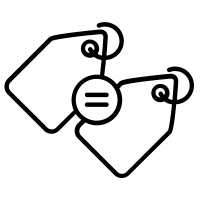 Price Match Promise
Price Match Promise
 30 Day Return Period
30 Day Return Period
 Superior Service
Superior Service
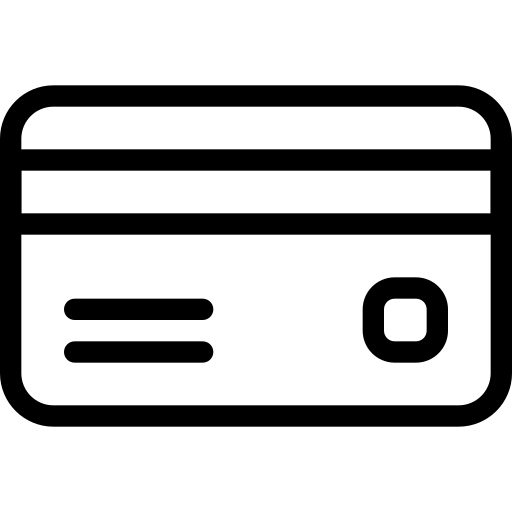 Flexible, Secure Payments
Flexible, Secure Payments









