- 0330 174 1338 / Mon - Fri 9am - 5pm
- Apply for a credit account
- Delivery Info
- Contact Us
- Login
- Sign Up
Dell UltraSharp U4320Q monitor review - a 4K goliath that packs an impressive punch

Product features
The Dell U4320Q has a sleek, minimalist design with a thin, black bezel and a small silver stand which takes up little desk space. A hole on the back of the stand is provided for cable management although the screen itself is more than big enough to hide all your cables. The build quality is excellent, and the monitor feels very sturdy. According to Dell, the U4320Q UltraSharp is the first monitor of this size in the world that can be height adjusted.
Its 4K IPS panel delivers excellent colour accuracy, viewing angles, and brightness levels. The U4320Q has a resolution of 4K (3840 x 2160), supports 1.06 billion colours and has a 96% sRGB colour gamut. A high pixel density of 103ppi results in images with outstanding clarity - perfect for high detail work such as photo or video editing.
The monitor comes with a wide range of ports for connectivity and will appeal to multitaskers. Primary video inputs include a DisplayPort 1.4 and dual HDMI 2.0 slots. There is also a USB-C connector that supports DP Alt Mode and can deliver up to 90W of power. Other ports available as standard include three USB 3.1 connectors plus a secondary USB-C slot for upstream connectivity.
Dell’s Display Manager software (included with the screen) gives you ‘picture in picture’ viewing modes, allowing you to carve up your display as you like and view content from up to four different connected devices. This feature is particularly helpful if you need to mix and match content with different orientations. For example, you might want to have a document open in portrait mode whilst editing a video clip in a landscape window. There are loads of different preset layouts to choose from or you can create your own bespoke arrangement instead. Display Manager also lets you manage the screen’s inputs, assign keyboard shortcuts and change display settings much more easily than using the monitor’s physical buttons.
Pros & cons
Pros:
Large, sharp display
Surprisingly good image quality
Attractive design
Height adjustment capability
View content from up to four PCs
Dell Display Manager gives lots of display configuration choices
Good connectivity options
Cons:
Size makes it heavy and cumbersome
Some ports are hard to access
No Adaptive-Sync
No built-in speakers
60Hz native refresh rate
OSD buttons are small and flimsy
Key specs
Screen Size: 42.5 inches
Display Type: LED-backlit LCD monitor / TFT active matrix
Panel Type: IPS
Resolution: 4K 3840 x 2160 at 60 Hz
Brightness: 350 cd/m²
Contrast Ratio: 1000:1
Colour Support: 1.06 billion colours
Colour Gamut: 96% sRGB
Response Time: 8 ms (grey-to-grey normal); 5 ms (grey-to-grey fast)
Viewing Angle: 178 degrees
Screen Coating: Anti-glare, 3H Hard Coating
Dimensions (W x D x H): 96.72 cm x 24.9 cm x 59.52 cm - with stand
Weight: 17.6 Kg
Ports & slots
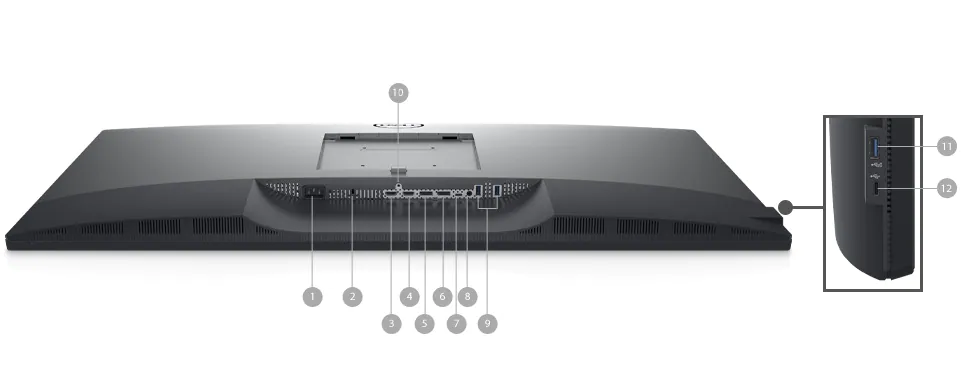
- AC power port
- Security lock slot
- HDMI port 1
- HDMI Port 2
- DP Port 1
- DP Port 2
- USB Type-C/Display Port
- Audio Line-out Port
- USB Type-A Ports (2)
- Stand Lock
- USB Downstream Port
- USB Type-C Downstream Port
Customer feedback
Feedback for the U4320Q is overwhelmingly positive. Many customers rave about the support for multiple computers and display flexibility that the picture in picture feature provides. Lots of people commented on the fact that a single U4320Q UltraSharp monitor removes the need to have two or three separate monitors instead. The monitor is universally described as quick and easy to set up with a good selection of cables included as standard.
Picture quality is another area where the UltraSharp U4320Q is singled out for praise. The display is often described as high quality, crisp, sharp and beautiful in customer reviews. Colours are bright and text is super clear. Accountants, designers and editors often comment about a reduction in eye strain since switching to this monitor.
A small number of users are less positive however with the monitor’s overall size and weight seemingly counting against it. Some people advise that the lack of a curved screen makes it hard to take in all the content in one go. Others have fed back that the sheer size and weight make it hard to connect up the cabling or adjust the monitor’s position single handedly.
Unique selling points
Dell claims that the Dell UltraSharp U4320Q is the first monitor of this size that can be fully height adjusted with tilt and swivel movements. Connectivity is another area where the U4320Q stands out from the crowd. There’s an excellent choice of ports built-in as standard including twin HDMIs plus a USB-C that provides up to 90W of power to charge your devices.
Dell’s Picture-by-Picture (PBP) allows you to customise the content layout from up to four different computers that are connected to the monitor. You can choose from one of several easy to use display templates or create your own template via the software provided.
The UltraSharp U4320Q is designed for comfortable use over extended periods of time. The screen is flicker-free and comes with Comfort View which helps to reduce harmful blue light emissions by up to 60%.
Alternative products to consider
The UltraSharp U4320Q is a colossus of a monitor and there are few 4K alternatives to look at in this size/price bracket. The Lenovo ThinkVision P40w-20 is a smaller 40” monitor which has a superior 5K resolution and a curved screen for a more immersive viewing experience. It offers a whopping 12 ports including the industry leading Thunderbolt 4 port for lightning fast data transfers. The superior specs come at a price though and you can expect to pay considerably more for the P40w-20.
A couple of smaller, high-quality 4K alternatives designed for work use include the Samsung U28E590D and Philips Brilliance 328P. Both are cheaper than the U4320Q without sacrificing on performance. The Philips is marginally the bigger of the two and has a wider choice of ports whereas the Samsung is cheaper, brighter and comes with AMD FreeSync for gaming users.
If you need a more versatile monitor for more all-round use like gaming or multimedia, there’s a good selection of well equipped 32” monitors such as the BenQ EW3280U or the Asus XG438Q.
Changes from the previous model
The Dell U4320Q supersedes the P4317Q and features a newer display panel, improved stand and a newly introduced USB-C port. In addition to a more up to date set of connectors, the biggest improvement on the U4320Q is the fact that the stand can be height adjusted, tilted and swivelled.
The P4317Q included a pair of 8W speakers which the U4320Q doesn’t have. Audio on the U4320Q can be connected via the headphone output.
Otherwise, the two monitors share identical specifications including resolution, response times, brightness, contrast, colour depth and supported viewing angles.
Summary
The U4320Q is a stunning large screen display that boasts an impressive set of specs. If you have the desk space for it, you’re unlikely to find a monitor with superior picture quality and connectivity options for the price. The UltraSharp’s high pixel density and colour range make it an ideal monitor for creative or detailed work. If you’re a serious multitasker and would relish hooking the monitor up to multiple PCs working with several apps open on screen simultaneously, the U4320Q could be just the ticket. Having the ability to adjust height and tilt is great provided you’re able to sit far enough away from the screen to avoid neck strain of course.

 FREE Delivery over £100
FREE Delivery over £100
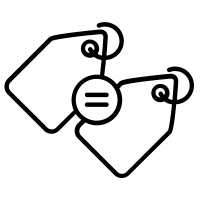 Price Match Promise
Price Match Promise
 30 Day Return Period
30 Day Return Period
 Superior Service
Superior Service
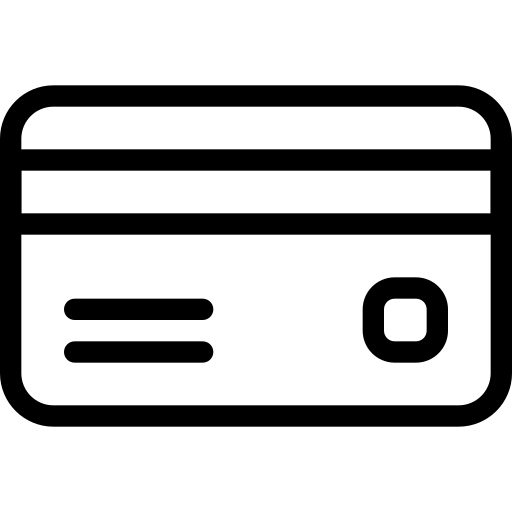 Flexible, Secure Payments
Flexible, Secure Payments









