- 0330 174 1338 / Mon - Fri 9am - 5pm
- Apply for a credit account
- Delivery Info
- Contact Us
- Login
- Sign Up
How to buy a laptop for mobile work or travelling

If you’re shopping for a new laptop and you spend a lot of time on the road or you’re a frequent traveller, portability is likely to be top of your list. You'll want a laptop that is lightweight and is easy to carry around. If you're working away from a plug socket for extended periods of time, a good battery life is also essential. Let’s run through the key things you should consider before buying.
Laptop Type
With a range of laptop types to choose from, you'll need to decide which type best suits your needs. There's the traditional clamshell style laptop with a hinged screen and keyboard. In addition, there are 2 in 1 laptops which are also sometimes called convertible laptops. These often have touchscreens and detachable keyboards allowing you to use them as a tablet as well as a laptop. Ultraportable laptops are thin, super-light laptops that are mainly designed for portability. They have slim profiles which makes it easy to slip them in and out of a laptop bag or sleeve but usually feature fewer connection ports and interfaces compared to traditional laptops. Think about how you'll use your laptop - if you need to do a lot of typing or multitasking, a traditional laptop may suit you better than a tablet or 2 in 1 model. Conversely, if it’s mainly surfing and the odd email, a tablet or Chromebook could be all you need and will take up less space.
Size & Weight
If you’re a frequent traveler, think about the space and extra weight a laptop will take up in your luggage as you probably don't want to lug a big, heavy laptop around from place to place. The good news is that ultraportable laptops are extremely lightweight and typically weigh around 1.4Kg or less ( which is around 3lbs). They also feature thin designs making them easy to carry around and use in tight spaces such as on trains or planes with small tray tables. The type of materials used in the laptop have a bearing on the overall weight. In general, cheaper budget models tend to use bulkier, heavier plastic chassis whereas premium models are assembled with lighter, thinner metal frames.
Battery Life
You'll want to choose a laptop with a decent battery life if you're working away from a plug socket for long periods of time. As a guide, a good battery should provide approximately 8 - 10 hours of usage which should be long enough for most people. If you need more power, you can invest in an external battery which could extend the laptop's working life for up to 24 hours depending on usage. Other options are to invest in a spare battery although this will mean powering down the laptop to swap the battery over. If you shuttle between an office and other locations, it's also a good idea to purchase a second power supply so you can take one with you on the road and keep one in the office.
Screen Size & Display Features
The smaller the screen, the lighter and more portable the laptop will be but if you'll be doing a lot of detailed visual work like photo or video editing, a larger screen will be better. Think about potential eye strain if you'll be using the laptop for lengthy periods of time. Smaller screen laptops may also compromise on some hardware features. For example, there may be fewer ports to keep the size down so check the specs carefully to ensure you aren't sacrificing anything vital.
You should also consider the laptop's display features including the screen resolution and brightness. Most laptops have a glossy screen coating which gives you a brighter, more vivid display but the downside is you can get a lot of glare when using the laptop in bright locations such as outdoors on a sunny day. If this is likely to be an issue, look for a laptop with a matte screen coating instead. If you're using the laptop for serious graphics or video processing work or for gaming, look at models with a dedicated graphics card as well.
Connectivity Features
Think about the connectivity features you'll need for your laptop. If you're toing and froing from the office you might want to invest in a dock so you can quickly and easily connect to external monitors and a full size keyboard when you're sat at your desk. Look for laptops with multiple USB ports with at least one of these being the faster USB-C port for speedy data transfers. You want to make sure you have enough connection points for accessories and peripherals when needed. All laptops should come with a headphone jack for plugging in earphones/headphones. You may also want an Ethernet port for a physical connection to your office network and/or an HDMI port to hook up to an external display. If you're regularly transferring files from a camera, an SD card slot could also be useful.
Core Specs
Don't neglect the laptop's core specs including its processor (aka CPU), memory (RAM) and storage. Make sure you have enough processing power to handle the apps you need to run. Most laptops come with either an Intel or AMD processor. Laptops equipped with Intel's Core i3 and i5 processors or AMD Ryzen A10, 3 or 5 will cope with most mainstream applications including web browsing, office work and basic image editing. If you plan to use the laptop for gaming or heavy graphical or video work, a more advanced processor such as an Intel Core i7 or i9 or AMD Ryzen 7 is ideal for advanced photo or video editing, 3D rendering and high-end gaming. Most laptops ship with at least 8Gb of RAM but you should consider models with 16Gb or higher if you plan to do any of the advanced work listed above. As for storage, think about the volume and type of files you need to save. Laptops with 256Gb or 512Gb storage are common but hi res image or video files can quickly swallow up your disk's storage capacity so if you work with large files you either need to choose a model with a higher capacity drive or invest in external storage instead.
Operating System
Another consideration is the laptop's operating system (or OS). There are 3 main OS choices; Windows, Mac (iOS) and ChromeOS. Windows is the most common OS and has the widest range of compatible software apps and hardware devices. The Mac OS is only available on Apple devices, is very user friendly and is extremely popular with graphic design and video editing users. The Chrome OS is a web based operating system from Google. It's a lightweight OS well suited for basic web browsing, email and video streaming and is typically found on Chromebooks.
Ergonomics
If you do a lot of typing, consider the keyboard ergonomics. You want to choose a laptop where you can type comfortably over long spells. This calls for good spacing between adjacent keys and a certain amount of resistance when pressing keys as this provides better tactile feedback and helps avoid mistypes. A laptop with a backlit keyboard is useful for working in dark and low-light conditions.
Warranty
Finally, if you travel a lot internationally, a laptop with a good global warranty will give you peace of mind. Most of the main laptop brands offer worldwide warranties but check the specific product to ensure you have the cover you need. With Apple laptops you can visit any Apple store worldwide for service and repair enquiries. Most laptop manufacturers also provide warranty upgrades allowing you to extend or enhance the support coverage from the standard cover provided.
At The IT Bay we carry an extensive range of compact, lightweight travel laptops perfect for people who are often on the move. Choose from the latest models from leading brands including Apple, Dell, HP and Lenovo. Order online for next day delivery across the UK.

 FREE Delivery over £100
FREE Delivery over £100
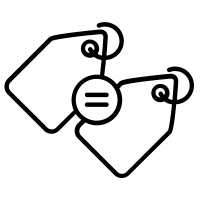 Price Match Promise
Price Match Promise
 30 Day Return Period
30 Day Return Period
 Superior Service
Superior Service
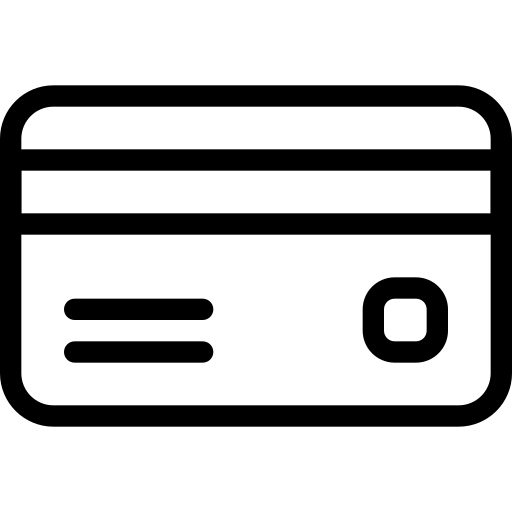 Flexible, Secure Payments
Flexible, Secure Payments















