- 0330 174 1338 / Mon - Fri 9am - 5pm
- Apply for a credit account
- Delivery Info
- Contact Us
- Login
- Sign Up
How to buy the right laptop for your business

When shopping for a laptop for business use, you’ll want to pick a model that’s specifically designed as a work machine rather than a home use laptop. Business laptops are designed to handle heavier workloads and are built using sturdier materials. This makes them more durable than laptops designed for home users. They often feature more powerful processors and can run more demanding business applications. Thanks to their superior specs, business laptops are also better at supporting multitasking. In this guide we'll highlight some of the key considerations you should weigh up before choosing a laptop for your business.
What type of work are you doing?
Your choice of business laptop will largely depend on the type of work you need to do. If you typically work on the road or travel between locations, a lightweight model such as an Ultrabook with good battery life and rapid charging capability will be high up on your priority list. If your work involves graphic design or video editing, look for models with large, easy to view, wide-angle screens, perhaps with anti-glare or matte coatings. High spec mobile workstations with dedicated AMD or NVIDIA graphics cards are a great fit for professional video editors and graphic designers.
Processing Power
You'll want to pick a laptop with enough power and speed to breeze through your workloads. The two main processor brands are Intel and AMD. Budget or entry level laptops tend to feature Intel Core 3 or AMD Ryzen 3 processors. These laptops are good for general purpose office work such as surfing the web, emails, spreadsheets or word processing. Core i5 or AMD Ryzen 5 laptop models pack a bit more power and can also run basic software applications such as accountancy, photo and video editing programs. For high end, demanding applications that need a lot of processing power such as 3D modelling, CAD, engineering or advanced photo or video editing, consider a Core i7 laptop or a core i9 machine (or AMD Ryzen 7 or 9).
Memory (RAM)
Most laptops are now shipping with 8Gb of memory (or RAM) installed as standard which is fine for mainstream business use. Laptops with more than 8Gb will typically be better at multitasking and handling very big files. It’s worth looking at the laptop's upgrade capabilities so you can potentially add more RAM in the future if you need it.
Connectivity
You’re probably planning to hook your laptop up to other devices, perhaps whilst in the office. Most laptops feature an ethernet port, which you’ll need if you want to connect to a wired office network. An HDMI or Display Port makes it easy to connect to external monitors or screens for presentations. All laptops come with USB ports which is the standard port used to connect most devices such as a wired mouse or keyboard. There are different USB port versions, the latest of which is USB-C which allows you to both transfer data and charge your device.
Security
Security is an important factor for business laptop users. Windows 10 is the most common operating system installed on business laptops. It comes with substantial security and data protection features as standard. Many business laptops feature additional physical security features such as fingerprint readers, self-encrypting drives and remote wiping capabilities which give you extra protection from theft and unauthorised access.
Operating System
Although Windows 11 has now been released by Microsoft, most current business laptops ship with Windows 10 Pro as the installed operating system. Other operating systems are also available. Chromebooks run on Chrome OS and Apple MacBooks use the mac OS operating system but Windows based laptops can run the widest set of business applications and are compatible with far more devices and accessories.
Accessories
Think about the physical devices you need to connect to such as external monitors, storage devices or a docking station in the office. Remote working is now the norm for a lot of workers so a decent webcam and sound might be important for those Zoom calls. Most business laptop integrated webcams provide 720p resolution which isn't great for crisp images on video calls. Some 2-in-1 models like the Surface Pro feature 5 megapixel 1080p cameras for less blurry online meetings. Alternatively, you can invest in an external webcam and speakers. Other commonly bought accessories include bags, docks and spare chargers.
You should also think about backup for your important work files in case your laptop drive fails. There are several options available. You can purchase an external drive to copy your data to or you could set up a cloud backup service with Google Drive, Microsoft OneDrive or a similar provider.
How much does a business laptop cost?
Typical business laptop prices start at around £500 but expect to pay significantly more for high end machines with super-fast performance and cutting edge designs.
The IT Bay stocks affordable business laptops to meet most work requirements. We can ship the latest models from leading brands such as Dell, HP, Microsoft and Lenovo for next day delivery across the UK. We also offer warranty upgrades and extended cover if you want enhanced protection over and above the default manufacturer warranty.
We offer a range of flexible payment options such as business credit facilities and payment plans to help with budget planning. Call our team for more details or if you’d like a quotation.
Summary
We hope you’ve found our business laptops buying guide useful. If you have any questions or feedback, we’d love to hear from you so please get in touch with our sales team who’d be happy to help.
You can also browse our current range of the latest business laptops all of which are in stock at the best prices with next day delivery.

 FREE Delivery over £100
FREE Delivery over £100
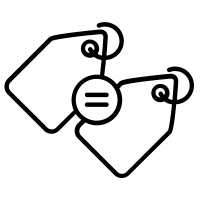 Price Match Promise
Price Match Promise
 30 Day Return Period
30 Day Return Period
 Superior Service
Superior Service
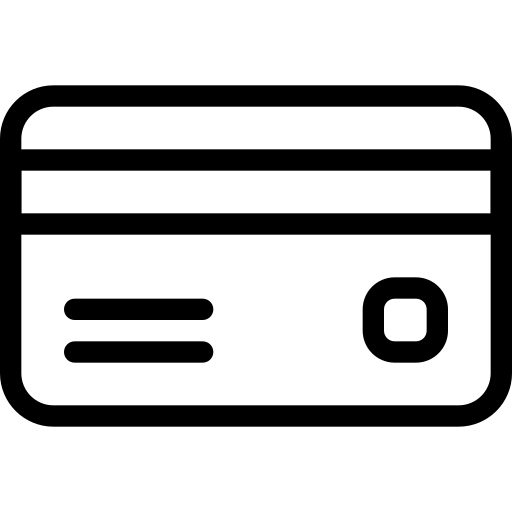 Flexible, Secure Payments
Flexible, Secure Payments













