- 0330 174 1338 / Mon - Fri 9am - 5pm
- Apply for a credit account
- Delivery Info
- Contact Us
- Login
- Sign Up
How to pick the right student laptop in 2023

Students - when shopping for a laptop for school, college or university, you'll want to look for a model that’s portable and reliable without breaking the bank. The best education laptops are durable and versatile machines that offer good value for money. Picking the right student laptop will largely depend on which subjects you’re studying and your available budget. However, there are many other things to consider before you make your final choice.
Portability
When you’re constantly dashing between classrooms or lecture theatres, you will want a slim lightweight laptop that can be tucked neatly into a bag or carry case. Ultraportable laptops such as the MacBook Air are amongst the thinnest and lightest laptops you can buy weighing in at 2 to 5 pounds or just over 1kg. These are built using premium materials such as lightweight metal rather than cheaper, bulkier plastics and are more robust and durable than budget, entry level laptop models. Expect to pay a premium for the superior build quality but you'll end up with a laptop that's built to last for the duration of your studies.
A long battery life will also be important, especially if you're away from a plug socket for hours at a time. Look out for models advertising 8 - 10 hours which should give you enough power to get through the day assuming moderate usage. Battery life does depend heavily on usage though - if you watch a lot of videos, play games or run processor intensive apps, expect it to drain a lot quicker.
Performance
Your laptop's performance will largely be driven by the type of processor installed. For taking notes, writing essays, email and web browsing pretty much all current laptops can cope comfortably. You'll find two main processor manufacturers listed in most laptop specs; Intel Core and AMD Ryzen. Both offer comparable processor models and similar performance. A Core i5 or i7 or AMD Ryzen 5 or 7 processor is a good choice for many students but if you're studying a subject that calls for more horsepower like engineering or graphic design, look for models with beefier Core i9 or Ryzen 9 CPUs and dedicated graphics cards.
The more memory (RAM) the laptop has the better. Most laptops are now shipping with 8Gb of RAM installed as standard which is adequate for running most mainstream applications. If you plan on using your laptop for serious multitasking, working with lots of apps at the same time or you need to work with very large file sizes, it's worth either upgrading to 16Gb or 32Gb of RAM or picking a model with more RAM installed as standard for better performance.
Operating system
Another thing to think about is which operating system to go for. There are three types to choose from. Most laptops ship with Microsoft's Windows which is the most popular and most familiar operating system. Windows also works with the widest range of software and hardware making it a great choice for education use. The Mac iOS operating system is exclusive to Apple computers and is popular with designers running Photoshop and InDesign. iOS works seamlessly with other Apple devices so if you already own an iPad or iPhone, it's easy to transfer files between your devices. ChromeOS is designed by Google for easy web access and web based computing. It’s installed on all Chromebook laptops and is a streamlined operating system with a lot of features found in the other operating systems removed so is not compatible with most PC software.
Design
To do your best work, you need a laptop with good ergonomics. That means picking a model with design features that allow it to be used comfortably and effectively, particularly over long periods of time. There are a few things to weigh up here including the keyboard size and layout. How well spaced are the individual keys? Is the touchpad well placed and uncramped? Can the laptop be used effectively in low light and bright/outdoor conditions? Look for laptops with backlit keyboards and matte screens that help to reduce glare.
Accessories
There are a number of accessories and add-ons you ought to consider to make the most of your laptop investment. Most new laptops come with a manufacturer warranty that's typically either 1 or 3 years but there are often options to increase the warranty period or upgrade to a better level of cover such as faster response times if you need a repair. Other options include an external mouse, keyboard or monitor which could all make studying that little bit easier if you're used to working on a PC for example. Think also about portability - it’s a good idea to invest in accessories such as a good quality, sturdy bag to protect your laptop on the move as well as a spare battery and power charger.
Backup Storage
Finally, don't overlook protecting your important documents and coursework. If your laptop's hard drive were to fail, you could instantly lose all your files so it's wise to either invest in an external drive to back your data up to and/or set up a cloud backup service to Google Drive, Microsoft OneDrive or similar to ensure your precious data is suitably protected.
Summary
We hope you’ve found our student laptops buying guide useful. If you have any questions or feedback, we’d love to hear from you so please get in touch via the details below.
Browse the shop section on our website for the best deals on the latest student laptops.
https://www.theitbay.com/laptops/laptops-by-usage/student

 FREE Delivery over £100
FREE Delivery over £100
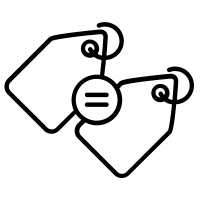 Price Match Promise
Price Match Promise
 30 Day Return Period
30 Day Return Period
 Superior Service
Superior Service
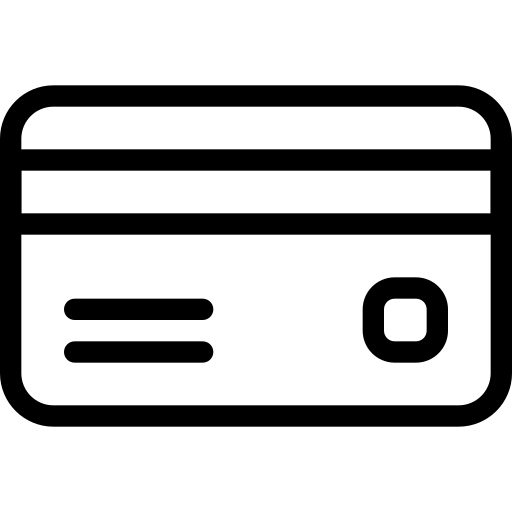 Flexible, Secure Payments
Flexible, Secure Payments








