- 0330 174 1338 / Mon - Fri 9am - 5pm
- Apply for a credit account
- Delivery Info
- Contact Us
- Login
- Sign Up
Introducing Lenovo PCs - desktop computers for work, home and play

Lenovo desktop computers are a great choice for consumers looking for reliable, quality machines. With a variety of models to choose from, there is a Lenovo desktop PC perfect for any need. This guide will provide an overview of the different types of models available to help you decide which Lenovo desktop is right for you. Read on to learn more!
Overview
Lenovo offers three main PC product families catering for a wide variety of different needs whether you’re using the PC for business or personal use. As well as the traditional tower PC models that sit on or under a desk, the Lenovo range also includes small form factor and tiny desktop product families which are great for situations where space is at a premium. You can also buy a range of all-in-one PCs where the PC and monitor are combined into a single slim, space saving unit with built-in cable management and storage for your keyboard to save on cable sprawl and clutter.
Picking the right Lenovo desktop PC
First and foremost, it's important to evaluate what kind of tasks you'd like to accomplish on your new desktop PC. Will this computer be used primarily for work or play? Answering this question will allow you to narrow down which PCs would be best suited based on the CPU power, GPU (graphics processing unit) performance, RAM (random access memory), storage capacity and other key specifications. Always be mindful that your needs may change over time, so it's important to try to think ahead and try and predict the type of work you might need to do in the future as well before settling on a particular specification.
If for instance you're planning to use your PC primarily for school work (word processing, internet browsing, etc.), then an entry-level Lenovo desktop machine is best suited. Entry-level machines are generally powerful enough for most office tasks and will perform well with the regular demands of a student's workload. The same can be said about home users who mainly intend to use their computer for surfing the net, emailing friends and family, streaming movies/TV shows/music, streaming social media feeds via websites like Facebook or Twitter and basic productivity software applications. However, if you wish to play 3D games or edit video files, it would be wise to get something that has a high powered CPU (central processing unit), dedicated graphics card and a large amount of RAM to support rendering and editing tasks.
Let’s take a closer look at the different Lenovo desktop product families to see what each range offers…
ThinkCentre
One of Lenovo’s most popular ranges of desktop computers is the ThinkCentre line. These PCs are designed to be dependable business machines which deliver good performance at an affordable price. They are widely used by small business owners or large organisations like universities or government bodies due to their reliability - even under heavy use. ThinkCentres have also become popular with more casual PC users, who appreciate their solid reliability and impressive performance.
Lenovo ThinkCentre computers are built around business needs. The tower chassis offer easy access to internal components making them ideal for small businesses who need hardware serviceability on-site. All models come with at least one PCIe expansion slot, USB 3.0 support, and are ready for bluetooth or wi-fi peripherals.
The ThinkCentre range can be further subdivided based on form factor. Tower ThinkCentre desktops offer advanced security features and optimal expandability. Easy to use and manage, these PCs feature a sleek, modern design, are energy efficient and come with a host of cost-saving management tools.
Small form factor ThinkCentres are mini tower models that are compact and easy to configure or expand. They come with an assortment of advanced security features and management tools for corporate rollouts. You can choose from a range of specs to cater for a wide variety of applications, from high-end graphic design and intense data crunching to multimedia-rich presentations.
Tiny Series ThinkCentre models are even smaller. They require very little space and pack impressive processing power which makes them suitable for a wide range of applications from multitasking to graphic design. They are energy efficient and can be plugged into a ThinkCentre display to convert them into an all-in-one computer.
Nano series have a tiny footprint but still packs a big performance punch as well as being secure and energy efficient. The smallest and lightest PCs in Lenovo’s portfolio, Nanos feature next-gen connectivity and can be wall-mounted, used as IoT devices or as a portable desktop.
Finally, all-in-ones combine PC, screen and stand for a space saving, clutter free business computer that’s ideally suited to office usage. They feature built-in cable management and many models also include storage for the keyboard plus a phone to keep your desktop neat and tidy.
IdeaCentre
IdeaCentre desktops are a family of powerful and reliable PCs designed for family and home usage. The IdeaCentre range is split into the 500 and 300 series. These are available as both all-in-one units or traditional PC models. The 300 series are budget friendly, entry level models and include both Intel and AMD models with a choice of CPU, RAM, storage and graphic card options for everyday computing needs. The 500 series offer higher performance and have the specs needed to cope with more demanding tasks such as gaming, graphics work or video editing. The 500 series all-in-one models feature stunning displays and superb audio thanks to Harman JBL speakers.
Legion
Lenovo Legion gaming PCs are designed around graphics performance. Lenovo uses high-end enthusiast grade components like NVIDIA's GeForce GTX 10 series cards which accommodate high demanding video games. Gaming PCs often come with devices like keyboards designed with gamers' needs in mind such as tactile response keys and LED backlit keys that allow gamers to keep track of certain actions such as cooldowns or spell rotations during gameplay. Some models even come with built-in Xbox One wireless support allowing gamers to play multiplayer games on their Xbox One console.
Summary
Thanks for reading! We hope this article has given you a good overview of the different types of Lenovo desktop PCs that are available. We’ll be diving deeper into each of the individual product families in other posts soon but in the meantime, our sales team are on hand to answer any questions and provide advice should you need it. If you’re interested in buying a new PC, be sure to check out our web shop where you can browse and buy all of our latest models. We also have a range of great deals on a wide range of PC accessories and peripherals, so don’t miss out!

 FREE Delivery over £100
FREE Delivery over £100
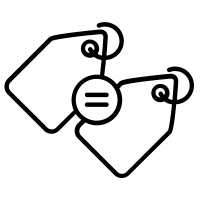 Price Match Promise
Price Match Promise
 30 Day Return Period
30 Day Return Period
 Superior Service
Superior Service
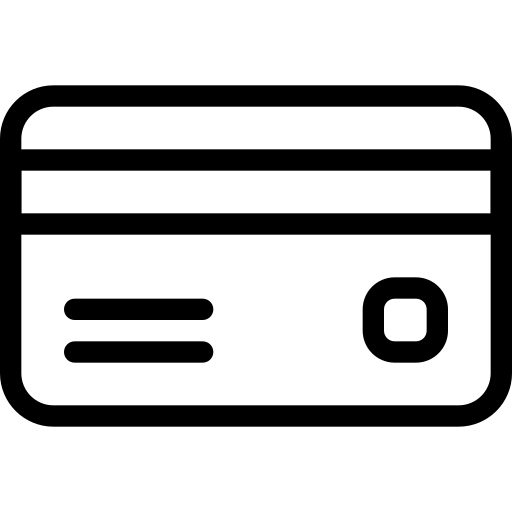 Flexible, Secure Payments
Flexible, Secure Payments


















