- 0330 174 1338 / Mon - Fri 9am - 5pm
- Apply for a credit account
- Delivery Info
- Contact Us
- Login
- Sign Up
Logitech MeetUp - Conference camera - pan / tilt - colour - 3840 x 2160 - audio - wireless - Bluetooth LE / NFC - USB 3.0 - MJPEG
- with Logitech Sync Device Management
- SUPER-WIDE FIELD OF VIEW FOR TIGHT SPACES
Logitech MeetUp brings remarkable video quality to small conference rooms. Its 120-degree FOV easily accommodates huddle rooms with up to eight people. The 4K ultra high-def sensor and Logitech lens deliver extra sharp clarity, while pan, tilt, and zoom allow you to quickly refocus as needed. - UNIQUELY ENGINEERED SOUND DESIGN
MeetUp's integrated audio is optimized for huddle room acoustics, delivering exceptional sound in small rooms. Three beamforming mics and a custom-tuned speaker ensure meetings sound as great as they look. Add Expansion Mic for MeetUp to extend the audio range up to 4.2 meters. - AS EASY AS PLUG AND PLAY
Step into a huddle room and instantly start a video collaboration. MeetUp plugs into a USB port and simply works. Use any video conferencing software application and cloud service, including the ones you already use. - DESIGNED FOR THE WAY PEOPLE MEET
Small conference rooms are growing in popularity, and MeetUp rises to the challenge. It provides superb resolution, color balance, detail, and audio in tight spaces. With the included wall mount and compact design that minimizes cable clutter, MeetUp optimizes the huddle room experience. - EXTRAS PROVIDE MORE CONVENIENCE
Our free mobile app (available on Google Play and iTunes) turns your smartphone or tablet into a remote control for MeetUp. Add accessories such as the Logitech Expansion Mic and TV Mount for different room sizes and configurations. Order replacement parts if needed to keep everything up and running.
- with Logitech Sync Device Management
Logitech Sync makes it easy to support MeetUp in all of your rooms while minimizing site visits and trouble tickets-all from a simple browser-based interface
- MeetUp ConferenceCam
- Remote control
- USB 2.0 cable: 5 m
- Power supply
- Wall mount and hardware
- User documentation
Product Faqs
-
Is the expansion microphone only useable via wired connection? If so what is the purpose of bluetooth within the expansion microphone?Question by: Martin on 2022-05-26 14:51:01
The expansion mic is wired and plugs in to the back of the camera. The expansion microphone does not have Bluetooth capability but does have a Bluetooth indicator light which flashes when you have a Bluetooth device connected to the camera. You can connect a Bluetooth device such as a phone to the camera to push the audio to the camera (eg when on a call).
Answer by: admin on 2022-05-27 10:19:37 -
How does the expansion microphone work?Question by: J.Thompson on 2022-05-10 13:12:27
The expansion microphone connects to the back of the webcam itself
Answer by: admin on 2022-05-10 02:13:26 -
What is the range of the microphone?Question by: J.Thompson on 2022-05-10 13:09:37
This product is designed for use in small conference rooms. The optional expansion microphone will boost the range and allow use in larger rooms
Answer by: admin on 2022-05-10 02:11:02 -
How this is powered?Question by: L.Jones on 2022-05-10 12:53:50

 FREE Delivery over £100
FREE Delivery over £100
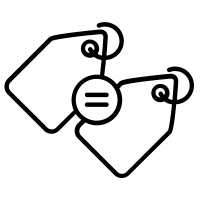 Price Match Promise
Price Match Promise
 30 Day Return Period
30 Day Return Period
 Superior Service
Superior Service
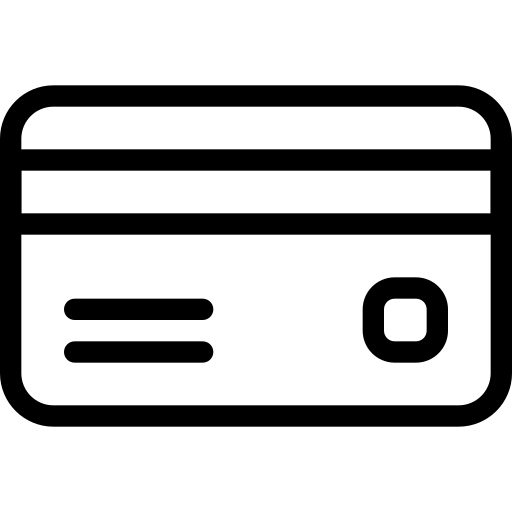 Flexible, Secure Payments
Flexible, Secure Payments
